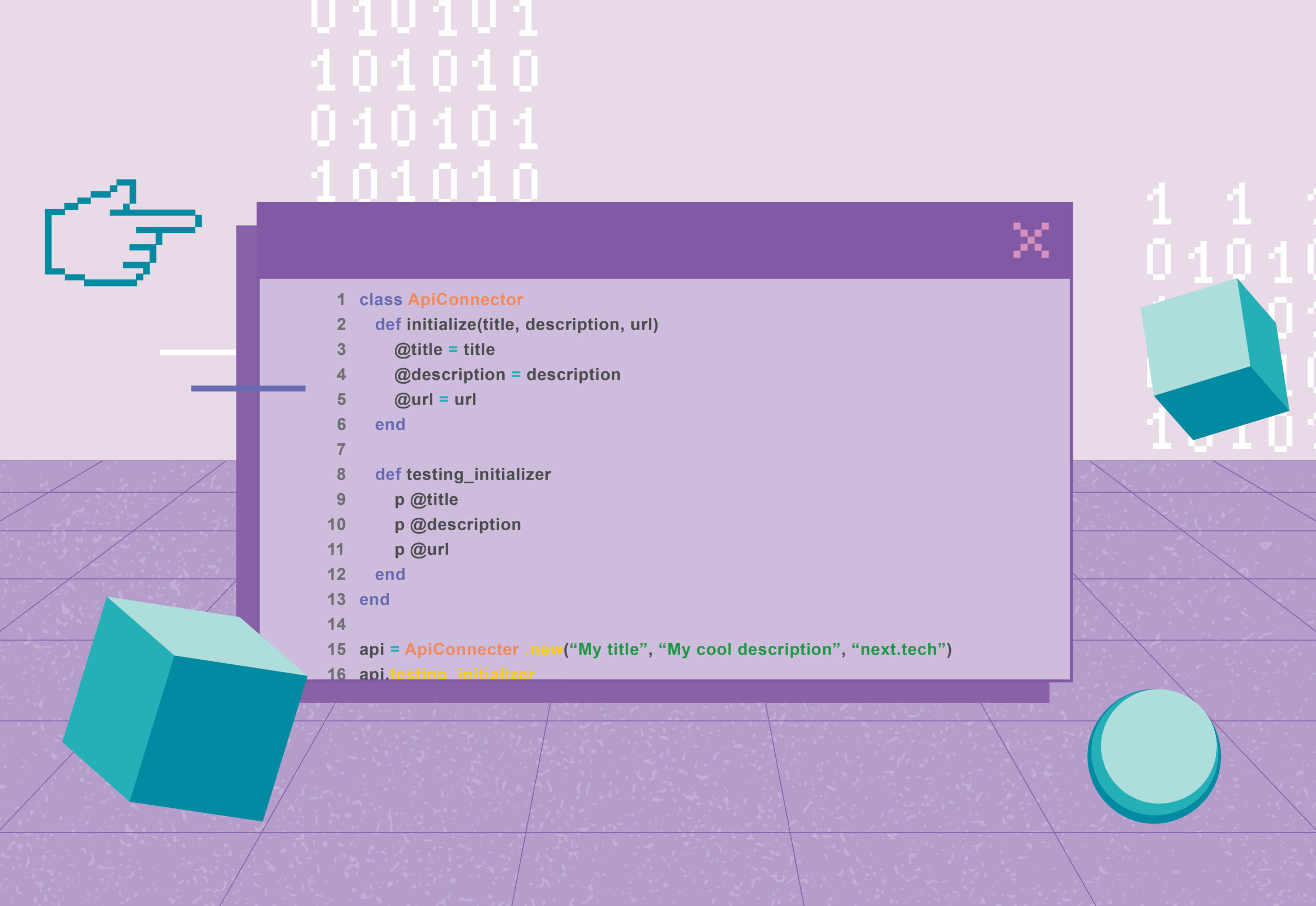
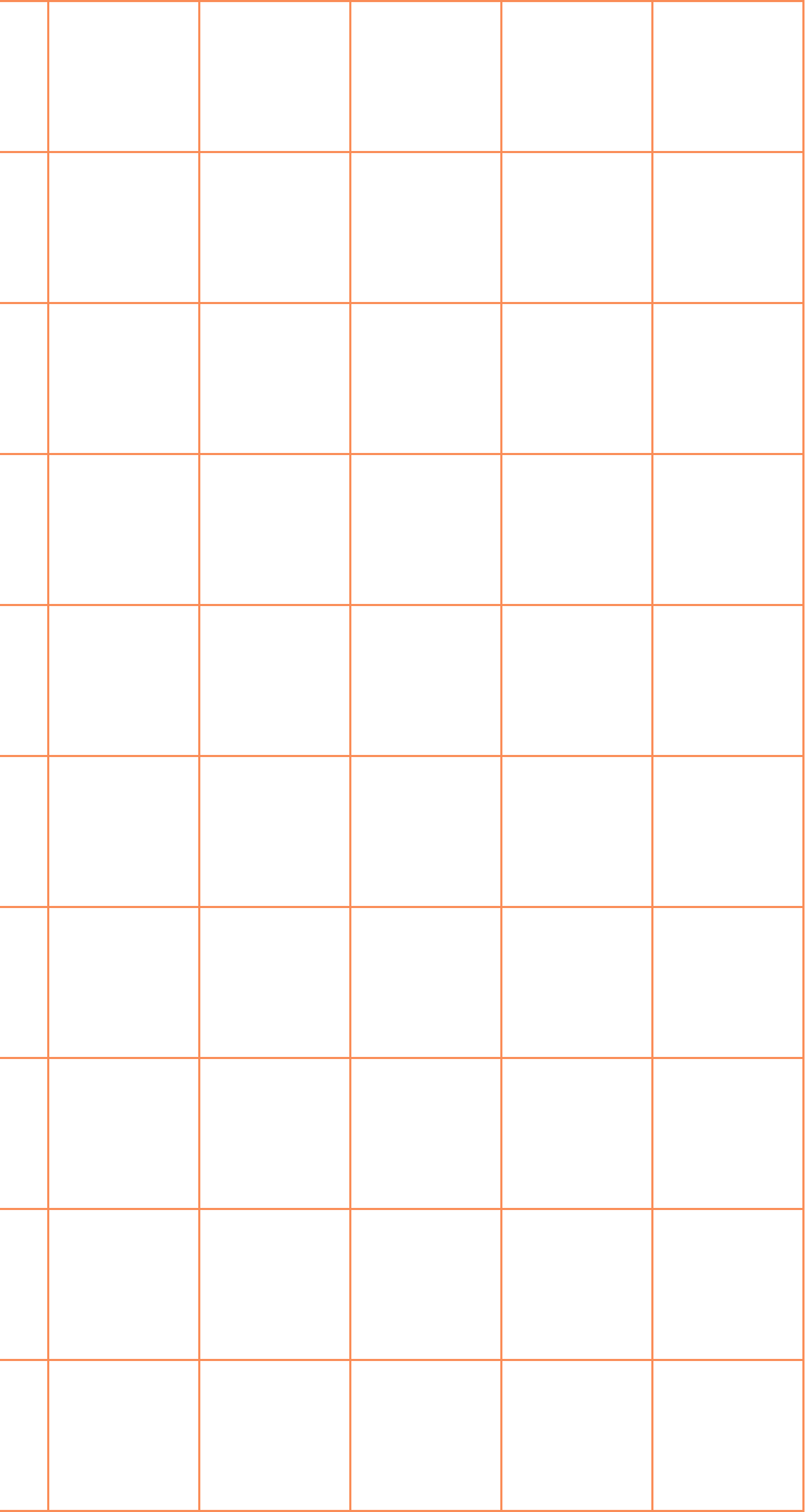
Free Learn to Code Taster Course
Lesson #1: Let's Get Set Up
Before getting into it, you need to set up your coding environment. After this, you’ll be taken through the steps to develop a simple banking application.
Key Takeaways from Lesson 1:
- how to make a folder terminal – mkdir folder_name
- how to move into that folder – cd folder_name
- how to make a file – touch file_name
- how to clear our screen – ctrl + l
Did You Know?
You don’t need to be great at maths to learn to code. It’s a common misconception that coders are good at maths. Actually, there are a lot of misconceptions about coders, and you know, you don’t need to have coding skills or be good at computer science either! Read our blog post – 5 Coding Myths Debunked to get the lowdown on how anyone can learn to code, without computer programming and/or coding skills required.
Lesson #2: Planning Your Application
Next up, take a closer look at Replit and start planning your application. To start, you’ll look at how to write some pseudocode (in programming, pseudocode is a plain language description of the steps, intended for human reading rather than machine reading). In this lesson, we will also design a flowchart to get a visual idea of what you want your app to do.
Key Takeaways from Lesson 2:
- shortcut to make comments – command + /
Lesson #3: Let's Start Coding
Now that you have completed a flowchart and know what you want to build and what problem you are trying to solve – it’s time to start coding!
Key Takeaways from Lesson 3:
Terminal:
- how to run our file –ruby file_name
- how to run Ruby commands from terminal –irb
- hit the up arrow key to bring back previously used commands
Ruby:
- how to get input from our user –gets.chomp
- how to output things to the screen –puts “Coding is mega fun!!”
- how to use variables in our string, AKA, string interpolation –\# variable
- how to do different things at different times –if elsif else
- how to assign a variable a value – balance = 0
- how to check the value of a variable – if user_input == ‘D’
Lesson #4: Debugging
Now that you have the bulk of your application written, it’s time to try and identify any bugs that might cause it problems. It’s time to debug our app.
Key Takeaways from Lesson 4:
Ruby:
- how to capitalise a variable –variable.capitalize
- get.chomp always gives us a string!
- how to change a string to an integer –variable.to_i
Lesson #5: Pushing to GitHub
Woo hoo! You did it, your application is now complete. Now it’s time to look at how you can share your code with other developers using GitHub.
Key Takeaways from Lesson 5:
- GitHub usage
Further Coding Challenges
Now that you have a fully functional app, it’s time to put it to the test. Try these challenges below:
- Have a user input how much they would like to deposit instead of hardcoding $20
- If the user inputs anything apart from ‘D’, ‘W’, ‘B’, show an error message: “Invalid entry, try again”- only if the amount is a valid number, update the balance, otherwise send an error message “invalid amount, please enter a value > 0″
ADVANCED CHALLENGES…
- Modify the code to stay on the application unless the user selects an option to exit. Hint: explore loops
- Work on the previous balance until you exit the app, instead of starting from zero. Hint: explore global variables
- Persist the account balance and associate with a particular user and find ways of storing data, even after exiting the application. Hint: explore hashes, and file read and write
Frequently Asked Questions
- Is there a deadline to complete the course?
Nope! This Learn to Code taster course is self-paced, so you can start and finish whenever it suits you. Whether you complete it in one sitting or spread it out over time, you’re in control of your learning journey.
- Can I use a tablet or smartphone to complete the course?
- What should I do if I get stuck on a lesson?
- Can I revisit the course content after finishing?
- Will I learn enough from this course to start building my own projects?
- I have questions. Who can I ask?
- Does this course include any quizzes or assessments?
- Is there a written script or transcript available for the course?
- Who should take this course?
- Are there any alternatives if I don’t want to use GitHub or Replit?
- This course focuses on Ruby, but I’m confused - is it the same as Ruby on Rails?
- Can I use Replit without GitHub?
- Do I need to learn both GitHub and Replit to start coding?
- I already know the basics of coding. Do you have other free taster courses for more advanced learners?
- Does this course focus on frontend or backend development?
Now What?
You’ve made it this far down the page, you must be pretty serious about changing your world. We suggest you click that ‘connect now’ button below and take the next step. You’ll find options to either talk to someone about your study, download a course guide or join an info session. Oh, and if you’re ready to change your life just go on and apply already and we’ll stop talking.